
Integrate with Sprout through our API Developer Portal
Step 1:
Be clear on your Integration Goal.
What business problem do you plan to solve? Do you really need an integration?
What are the types of data or transactions you want to interact with within Sprout? (employee profiles, Clock in and out, 'My Requests" transactions, etc. ).
Step 2:
Submit a request to Sprout via email outlining your Integration Goals.
Step 3:
You will receive an acceptance email with a link to the developer portal where you can sign up for an account.
Complete the sign-up and create a subscription.
To create a subscription, go to "Products" tab and select a subscription. Name your subscription and click "Subscribe".
The "Unlimited" subscription is subject to Admin approval.
Then go to your Profile to retrieve your subscription key:
Attach this key in your HTTP Header (Ocp-Apim-Subscription-Key)
Step 4:
Sprout will send client ID and secret that is attached to your Sprout HR sandbox or production account as well as the credentials to access the Sprout HR UI via email.
Use this client ID and secret to get a Bearer token with the Authorization Service.
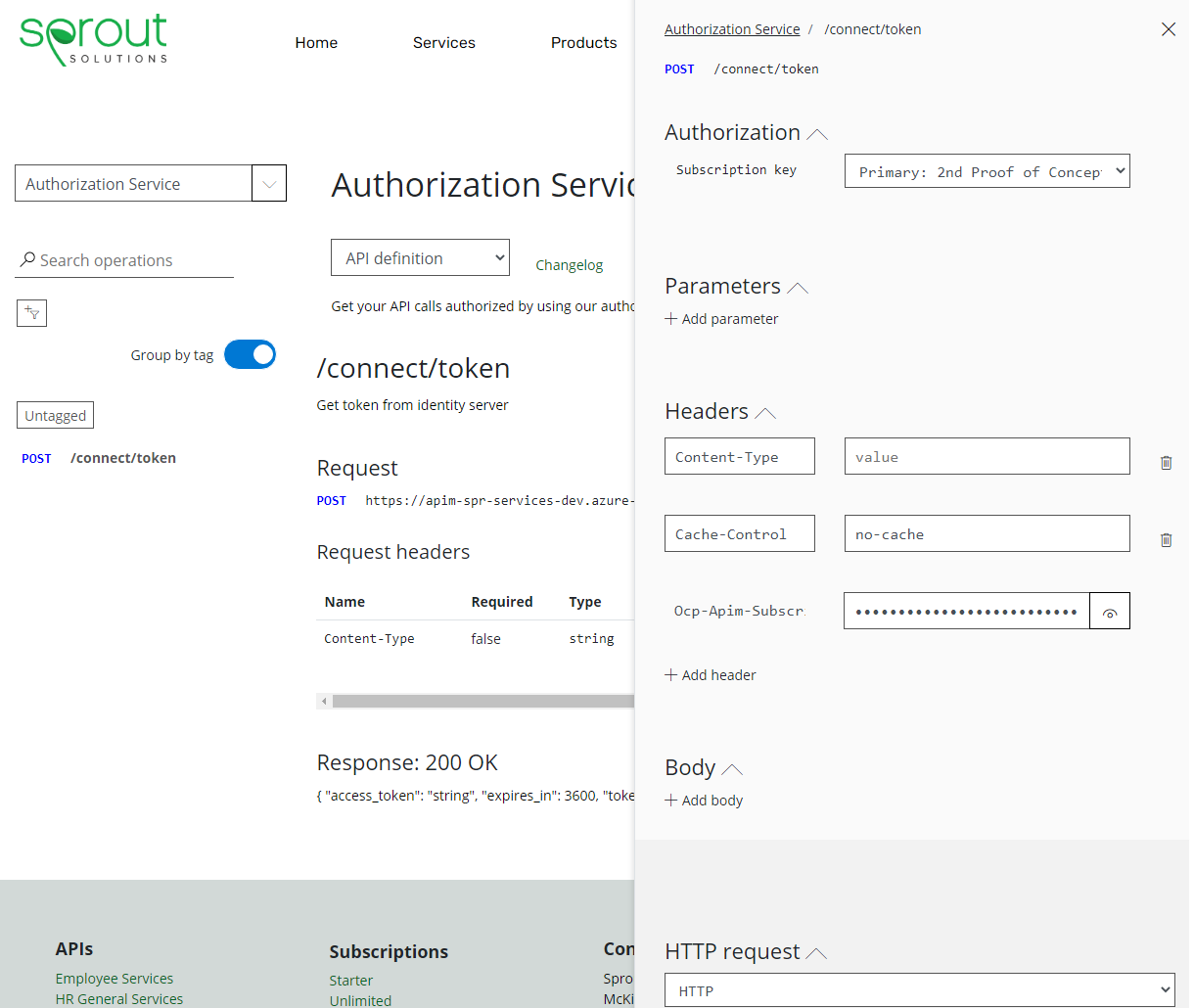
There are a wide variety of references for Bearer Authentication on the internet.
A Bearer Token expires after some time and you’ll have to implement refresh token functionality in your app accordingly.
You can call the Services directly within the developer portal or any other API testing tool eg. Postman.
Also note that, unlike the GET Token call before in the old gateway https://clients.hrhub.ph/ which we pass the raw JSON body, GET Token call in the API gateway is form URL encoded.
Step 5:
The Bearer token that you receive from the Authorization Service needs to be attached in the header “Authorization” for every request.
You can browse the developer portal to know the endpoint details of each service.
For sample API calls, you may also have a look at the postman collections in this public workspace: https://www.postman.com/gold-station-992377/workspace/sprout-developers/overview
This is based on the Production endpoint, but it’s similar to sandbox; only your host URL and keys will change. There are sample calls here to get bearer token, get employee data and post attendance logs.
To make this work, you’ll need to just replace the following as these are unique to your account:
clientID & secret in the POST Get Token endpoint
Ocp-Apim-Subscription-Key in each request header (see Step 3)
Bearer Authorization (in each endpoint request header), the value will be the bearer token returned by the POST GET Token sample endpoint
Refer to the following links to know more about our API Services:
This should set you up and enable you to freely explore Sprout APIs!
For questions, reach out to your Customer Success Managers or the [email protected]